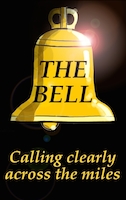Recent blog posts
- The Return Of Welcome To The Weekend.
- Closing the Bell
- Golden Years with Brian Hartgen Celebrates 1980!
- Welcome To A Long Weekend.
- It's that time again. A timely message about what's on The Mosen Explosion this time. #MosenOnAir
- Golden Years Celebrates 1978!
- Welcome to An All 80s Weekend.
- Fill that Little Brown Jug and get in the mood for another Mosen Explosion on The Bell. #MosenOnAir
- Saying Goodbye to Someone Special.
- Welcome To Friday.
Previous Welcome to the Weekend Shows
You can listen to Welcome to the Weekend shows here. Please activate any one of the links below to listen to the show of interest.
If you are a screen-reader user, please read the below instructions carefully!
When the required page is loaded, if the programme does not start playing automatically, please press the Space Bar when you are not focused upon a Link. Note that you may have to use your screen-reader's bypass key first before pressing the Space Bar. Using JAWS for example, this is Insert+3, then Space Bar, with NVDA, it is the NVDA Key+F2 then Space Bar. This can also be used to pause the audio playback.
The volume level can be adjusted by pressing the Less Than (shift+comma), and the Greater Than (Shift+Full-Stop or Period) keys. Again, your screen-reader's Allow Through key may need to be used first.
Shows 2015
- Welcome to the Weekend 6 March
- Welcome to the Weekend 27 February
- Welcome to the Weekend 13 February
- Welcome to the Weekend 6 February
- Welcome to the Weekend 30 January
- Welcome to the Weekend 9 January
- Welcome to the Weekend 2 January
2014
- Welcome to the Weekend 26 December
- Welcome to the Weekend 19 December
- Welcome to the Weekend 12 December
- Welcome to the Weekend 5 December
- Welcome to the Weekend 21 November
- Welcome to the Weekend 14 November
- Welcome to the Weekend 7 November
- Welcome to the Weekend 31 October
- Welcome to the Weekend 24 October
- Welcome to the Weekend 10 October
- Welcome to the Weekend 3 October
- Welcome to the Weekend 26 September
- Welcome to the Weekend 19 September
- Welcome to the Weekend 12 September
- Welcome to the Weekend 5 September
- Welcome to the Weekend 29 August
- Welcome to the Weekend 13 June
- Welcome to the Weekend 6 June
- Welcome to the Weekend 30 May
- Welcome to the Weekend 23 May
- Welcome to the Weekend 16 May
- Welcome to the Weekend 9 May
- Welcome to the Weekend 2 May
- Welcome to the Weekend 18 April
- Welcome to the Weekend 11 April
- Welcome to the Weekend 4 April
- Welcome to the Weekend 7 March
- Welcome to the Weekend 28 February
- Welcome to the Weekend 14 February
- Welcome to the Weekend 7 February
- Welcome to the Weekend 31 January
- Welcome to the Weekend 17 January
- Welcome to the Weekend 10 January
- Welcome to the Weekend 3 January
2013
- Welcome to the Weekend 27 December
- Welcome to the Weekend 20 December
- Welcome to the Weekend 13 December
- Welcome to the Weekend 6 December
- Welcome to the Weekend 1 November
- Welcome to the Weekend 25 October
- Welcome to the Weekend 18 October
- Welcome to the Weekend 4 October
- Welcome to the Weekend 27 September
- Welcome to the
- Welcome to the Weekend 20 September
Weekend 13 September
- Welcome to the Weekend 6 September
- Welcome to the Weekend 30 August
- Welcome to the Weekend 26 July
- Welcome to the Weekend 19 July
- Welcome to the Weekend 12 July
- Welcome to the Weekend 5 July
- Welcome to the Party 30 June
- Welcome to the Weekend 28 June
- Welcome to the Weekend 14 June
- Welcome to the Weekend 7 June
- Welcome to the Weekend 31 May
- Welcome to the Weekend 24 May
- Welcome to the Weekend 17 May
- Welcome to the Weekend 3 May
- Welcome to the Weekend 26 April
- Welcome to the Weekend 19 April
- Welcome to the Weekend 5 April
- Welcome to the Weekend 29 March
- Welcome to the Weekend 15 March
- Welcome to the Weekend 8 March
- Welcome to the Weekend 8 February
- Welcome to the Weekend 1 February
- Welcome to the Weekend 25 January
- Welcome to the Weekend 18 January
- Thank Goodness it's Thursday 10 January
- Welcome to the Weekend 4 January
2012
- Welcome to the Weekend 28 December
- Welcome to the Weekend 14 December
- Welcome to the Weekend 7 December
- Welcome to the Weekend 30 November
- Welcome to the Weekend 16 November
- Welcome to the Weekend 9 November
- Welcome to the Weekend 2 November
- Welcome to the Weekend 26 October
- Welcome to the Weekend 19 October
- Welcome to the Weekend 12 October
- Welcome to the Weekend 5 October
- Welcome to the Weekend 28 September
- Welcome to the Weekend 21 September
- Welcome to the Weekend 14 September
- Welcome to the Weekend 7 September
- Welcome to the Weekend 31 August